Learning & Settings
Overview
The learning and settings tab allows you to configure how your bot learns and other settings. It gives several high level, and low level settings that let you customize how your bot learns and thinks. This will influence how your bot interacts with users, how it responds, how long its takes to respond, and how much memory it uses.
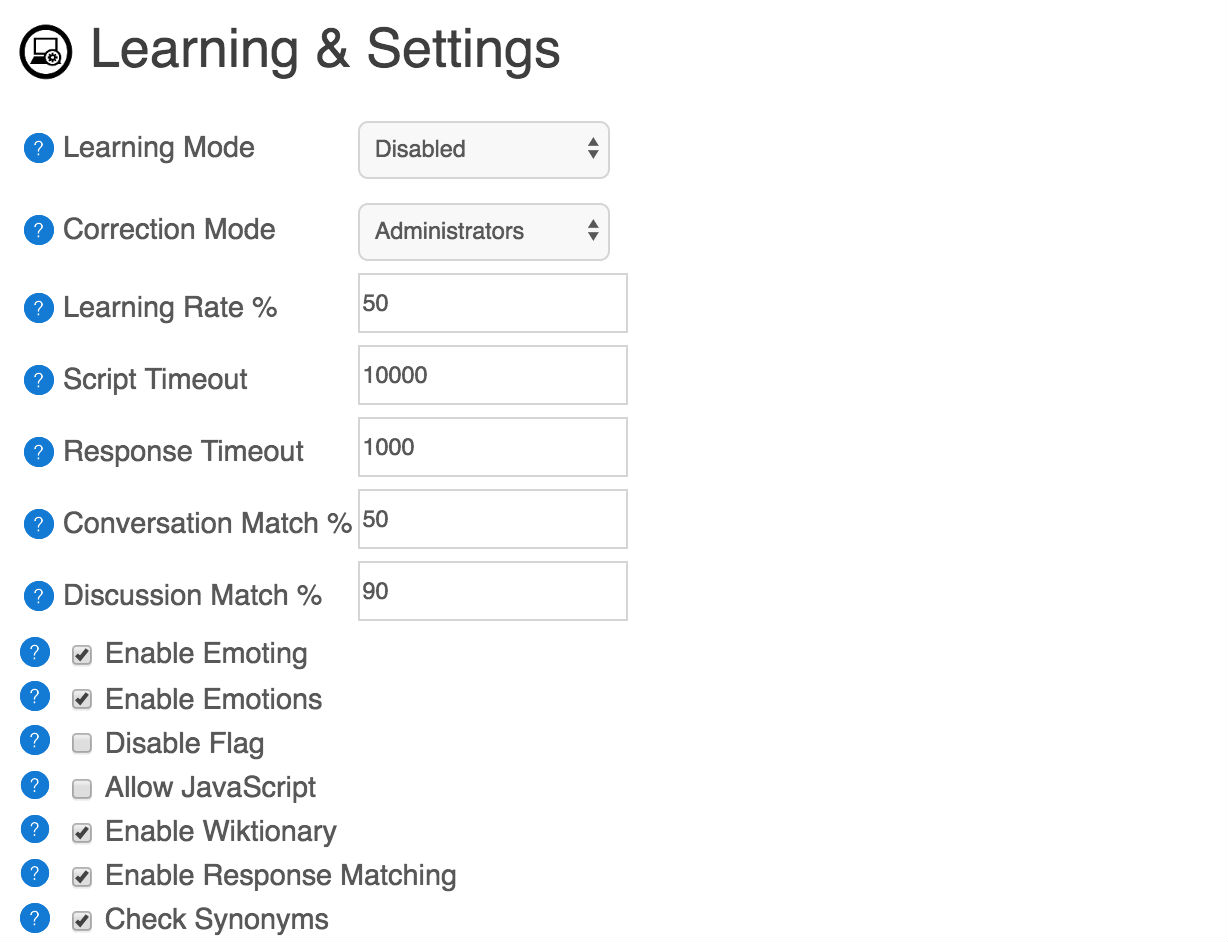
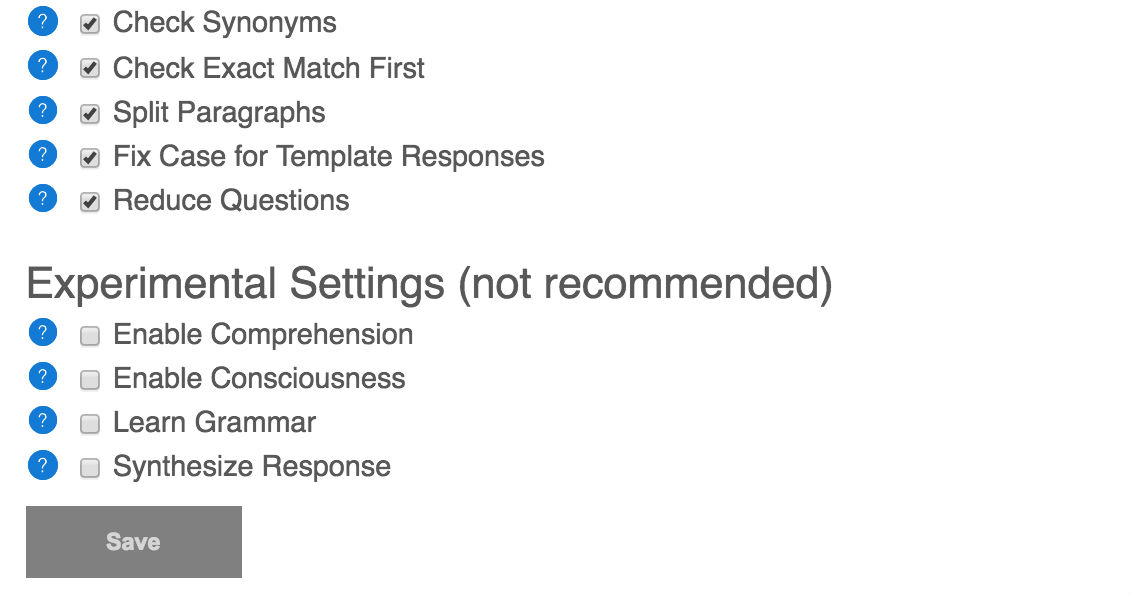
Learning Mode - The learning mode controls who your bot will learn responses from. When enabled your bot we learn every response to its response as a new response in context. Be careful enabling learning for service bots, as users can train your bot to have bad responses.
Correction Mode - The correction mode controls who can correct your bot's responses. Be careful enabling correction for service bots, as users can train your bot to have bad responses.
Learning Rate - The learning rate is the % to increase a response's correctness when learning. Each time your bot learns a new response to a question it will increase its correctness by this %. A response has a correctness from -100% to 100%. In conversation mode a bot will use a response with a %50 correctness (by default). The default learning rate is 50%.
Script Timeout - The script timeout (in milliseconds) gives a limit to the amount of time for script processing. If a timeout occurs, the bot will abort the script, and respond using response matching, or use a default response. This can be used to ensure the bot does not take too long to give a response. The default is 10000 (10 seconds).
Response Timeout - The response timeout (in milliseconds) gives a limit to the amount of time the bot will search for a matching response. When the bot does not know a response for a question it will search for similar questions that it does know a response to. This can be used to ensure the bot does not take too long to give a response. Smaller values make the bot respond quicker, larger values can help the bot find a better response. The default is 1000 (1 second).
Conversation Match - The conversation match % influences when the bot will use a response in a conversation. If the response's correctness is less than the %, or for a response match, if the question's % match is less than the %, then the response will not be used. If no responses match the %, then the bot will use a default response. The bot is in conversation mode for 1v1 conversations, such as chat, privates, email, twitter mentions and direct messages. The default is 50%.
Discussion Match - The discussion match % influences when the bot will use a response in a discussion. If the response's correctness is less than the %, or for a response match, if the question's % match is less than the %, then the response will not be used. If no responses match the %, then the bot will not respond. The bot is in discussion mode for chat room conversations, such as chat rooms, IRC, twitter status updates and searches. A chat room message that mentions the bot's name is treated as a conversation message, not a discussion message. The default is 90%.
Enable Emoting - Configures the ability for users to teach the bot emotes. If disabled, only administrators will be able to teach the bot emotes. An emote associates an emotion with a word or phrase and influences the bot's avatar and mood.
Enable Emotions - Configures the ability for the bot feel or associate emotions. Disabling emotions can improve the bot's performance somewhat, and prevent it from becoming self aware.
Allow JavaScript - Allow the bot's responses to contain JavaScript. Caution should be used it enabling JavaScript to prevent security issues. For security reasons JavaScript cannot be enabled if learning is enabled. JavaScript is only allowed for commercial accounts.
Enable Comprehension - Configure if the bot should attempt to identify language rules from conversations. Comprehension allows the bot to self learn template or scripted responses, such as learning to count, or inferring learned phrases like 'What is your name?' -> 'I am Jim' as Template('I am {speaker}'). When enabled comprehension will enable the bot to extend its last script with its own code. Disabling comprehension can improve performance, and ensure the boy only responds exactly as you have train it.
Enable Consciousness - Configure if the bot should have a consciousness and temporal awareness. The consciousness is used to determine the best response, or best word or meaning based on the context. Objects increase their consciousness level based on their relationship input, and fade over time. Temporal awareness associates a timeframe and temporal order for input. Disabling the consciousness can improve performance.
Enable Wiktionary - Configure if the bot should look up word definitions on Wiktionary. This helps the bot identify names, nouns, verbs, adjectives, synonyms, antonyms, and word definitions. This is used by many of the bootstrap scripts such as NounVerbAdjective and WhatIs. Currently only the English Wiktionary is used. This can be disabled for non-English bots, or to improve performance and reduce memory consumption.
Enable Response Matching - Configure if the bot should search for similar questions and responses when encountering a question it does not know a response to. This heuristic can also be influenced using the conversation/discussion match %. Responses can also be given keywords, required words, previous and topics to improve response matching.
Check Exact Match First - Configure if the bot should reply to questions with a known response before executing its scripts. This lets learned responses override scripted responses, and can improve response times for known responses.
Split Paragraphs - Configure if multi setence inputs should be split up and processed as multiple input. This means your bot's response will contain responses to each setence in the users input. Some scripts may require this to be disabled to process * patterns.
Fix Case for Template Responses - Configure if template formula responses should be fixed to use proper case. When enabled the first word will be capitalized, and other words other than names will be lower case.
Learn Grammar - Configure if word associations and grammar should be learned. When enabled words will be associated with what words come before and after them. This helps the bot choose the correct word for verbs and pronouns. This can be disabled to improve performance, or avoid the bot learning bad grammar from users.
Synthesize Response - Configure if a synthesized response should be used by default. This will have the bot generate a unique response to the question base on the question's words. A synthesized response will only be used if the bot has no response match, and has no default response. Learn grammar should be enabled for this feature.
Properties
| Properties | Description |
|---|---|
| Learning Mode | Configure which type of users that bot should learn from. |
| Correction Mode | Configure which type of users are allowed to correct the bot's responses. |
| Learning Rate | The % rate to increase a response's correctness when learning. |
| Script Timeout | Number of milliseconds to allow for script processing. |
| Response Timeout | Number of milliseconds to allow for response matching. |
| Conversation Match | The % confidence required for a bot to use or match a response in a conversation. |
| Discussion Match | The % confidence required for a bot to use or match a response in a discussion. |
| Enable Emoting | Config if users are allow to associate emotions with responses. |
| Enable Emotions | Config if the bot should experience emotions. |
| Allow JavaScript | Allow the bot's responses to contain JavaScript. |
| Enable Comprehension | Configure if the bot should attempt to identify language rules from conversations (disable to improve performance). |
| Enable Consciousness | Configure if the bot should have a consciousness and temporal awareness (disable to improve performance). |
| Enable Wiktionary | Configure if the bot should look up word definitions on wiktionary (English only, disable to improve performance). |
| Enable Response Matching | Configure if the bot should search for similar questions and responses when encountering a question it does not know a response to. |
| Check Exact Match First | Configure if the bot should reply to questions with a known response before executing its scripts. |
| Split Paragraphs | Configure if multi sentence inputs should be split up and processed as multiple input. |
| Fix Case for Template Responses | Configure if template formula responses should be force to use proper case. |
| Learn Grammar | Configure if word associations and grammar should be learn. |
| Synthesize Response | Configure if a synthesized response should be used if no default response. |





